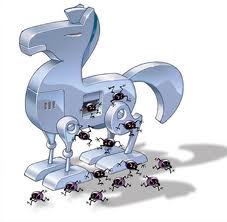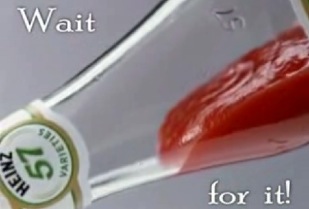First off, let me set forth the following disclaimer. My opinions are my own and have nothing whatsoever to do with the politics of the subject matter. I am writing strictly from the standpoint of a consumer with no political ideologies for or against. So if you're looking for political bias to grab onto and spew the usual tired, partisan crap, I'm going to suggest that you stop reading right here right now, otherwise you'll be wasting both your time as well as mine. All that being said, let's get to the point, shall we?
Subject: The United States Postal Service
Was that a collective groan I just heard from the audience? Yes, I'm quite sure that it was since the postal service has become a political football for both sides of the political duopoly. If you haven't been following along, then let me bring you up to speed. Here's the score so far: The red team wants to privatize the post office because insert latest political ideology here. Meanwhile, the blue team says the red team only wants to privatize the mail because it hates public unions. Frankly, I don't give a toss about what either side alleges to further its own completely self-serving agenda. All I know is that as a consumer who is forced to rely on the USPS for mail delivery, I am quite unhappy given the latest post office fail.
The broad strokes are such that a friend mailed a parcel from a post office to my PO Box within the same state. This friend stood on a really long line one sunny Saturday morning, paid the extra jack for a tracking number, and, trusted the US Mail to get the package to me. The average person would assume a successful delivery was imminent. While I don't have the stats as to how frequently the post office drops the ball, if these thousands of pages of complaints are any indication, I'd say that the USPS has an awful lot of explaining to do, particularly given that a mail delivery service in the private sector with a similar track history would have been shuttered decades ago, not rewarded with a continued monopoly.
Suffice it to say, the post office received the parcel addressed to me and scanned it into its system. This was evidenced by the fact that looking up the tracking number online indicated delivery. Knowing it had arrived, I went to the post office with tracking number in hand to pick it up and was promptly told they couldn't find it. A lost episode from the Three Stooges ensued accordingly.
The initial response was to tell me that certain clerks had to be consulted as to where the parcel was put after it was checked in. Apparently, it wasn't where it was supposed to be. This required a conference between the supervisor and the clerk(s) responsible. (Or so I was told.) Of course, this happened the day before Thanksgiving and the clerks who handled checking in the mail were off for the day.
No dice, little consumer, try back later.
When I called on Friday and asked for a status update, I had to re-explain what happened and provide the tracking number yet again. I was told the missing package was being investigated, whatever that meant. When I asked for clarification, I was rebuffed.
Saturday was pretty much the same ordeal – more excuses, hemming/hawing followed by a rolling of the eyes and a shrug that I swear I could actually see and hear over the phone. I was told, “We're looking into it.” There was absolutely nothing even remotely resembling customer service – just an urgent need to make excuses and to otherwise rush me off the phone. I was told by the supervisor who took the call that day that I was “abusing” him.
Really? Asking questions about a parcel that was delivered directly to the post office and subsequently lost is now considered abuse. That's a new one on me since my job requires providing adequate responses when something goes wrong. It would be funny if it wasn't standard operating procedure for the post office to shrug off missing and lost mail.
Given that there has been no time line as to when I could expect a resolution, or any kind of follow up as to what had been done to locate my missing package, I can only hypothesize as to what happened. I strongly suspect theft. Oh yes, Virginia, mail theft is perpetrated by mail room employees more often than not. How easy is it to break into someone else's parcel in the back room, take whatever you want and then toss the box aside only to claim later, when the recipient comes looking for it, that you can't find it? I suspect it's quite easy for postal employees to steal mail and the contents of parcels since there doesn't seem to be any kind of accountability. In fact, the official response to my lost parcel was a collective shrug.
So who do we blame? What can be done about mail theft perpetrated by postal employees?
The usual excuses as to why employees don't measure up don't apply here because if you work for the post office then you are compensated quite nicely, not to mention, practically guaranteed a six figure pension upon retirement. But hey, don't take my word for it, according to an audit of the Federal Employees Retirement System (FERS), USPS has overpaid by $11.4 billion into its pension funds. Postal employees have very little to zero reason to be disgruntled about anything so committing petty mail theft is just apparently something that is perpetrated for grins and giggles.
Compared to private sector employment, generally speaking, compensation for college educated rank and file grunts is down. Wages are stagnant. Pensions are non-existent. Companies are stingy and make Scrooge's spending habits look like a drunken sailor. Cogs don't get raises, they get pink-slipped, instead, especially if there is a blip on the Dow with the company's stock price. Only the corporate officers see any kind of substantive raise in their paycheck. Meanwhile, the public union works quite nicely for its members whether they perform competently or decide to steal the contents of your mail.
Compared to private sector employment, generally speaking, compensation for college educated rank and file grunts is down. Wages are stagnant. Pensions are non-existent. Companies are stingy and make Scrooge's spending habits look like a drunken sailor. Cogs don't get raises, they get pink-slipped, instead, especially if there is a blip on the Dow with the company's stock price. Only the corporate officers see any kind of substantive raise in their paycheck. Meanwhile, the public union works quite nicely for its members whether they perform competently or decide to steal the contents of your mail.
Members start out with living wages and their salary increases from there. Sure, there is the constant grumbling -government employees never seem to miss a break or a vacation- but compared to private sector employment, public unions have a pretty sweet deal for their members. I can only surmise that competency factors very little into continued employment or even job performance. And from what I've seen, you can never be terminated even if you screw up because the union protects your job - Oh, you've lost someone's parcel containing irreplaceable Christmas gifts for a small child? Here's a pat on the back and a raise for you, Archie! Nice work. Maybe next time you can “lose” (wink nudge wink) Grandma's life-saving medication for the win.
This is all wonderful for government employees who can never be fired, and, political partisans who debate endlessly as to privatizing the postal service and otherwise provide a smoke and mirrors distraction for the gullible who are unable/unwilling to see what's really going on. But in the final analysis, consumers are the ones who are ripped off.
The resolution to my particular ordeal with my lost parcel is to file a claim that will take about a month to be processed. To add further insult to injury, in order to file said claim, copies of receipts from everything that was in the parcel must be included in the claim – yes, because keeping copies of receipts from items purchased and sent as Christmas gifts is foremost on the average American's mind, isn't it?
What –you mean you haven't kept your receipts from the past year from all the year-round Christmas shopping you've been doing?
Too bad so sad sayeth the USPS.
But let's just continue to be distracted by the non-issues:
Blue Team accusation: You want to privatize the postal service because you hate unions!
Red Team response: We do not! Privatizing every governmental service is the answer to America's problems!
And on it goes. Meanwhile, mail is pilfered by postal employees, and, the USPS continues operations in the same shoddy, half-assed manner it always has year after year.
Eye roll.
Shrug.
***
UPDATE (as of 12-8-14)
A complaint was filed with the OIG however, little did I realize that obtaining a copy of it would necessitate (according to the USPS) a FOIA request, which opens up a whole other issue. Stay tuned to Twitter @bikinit for future updates as I intend to provide another installment so that the public may gain a better understanding of (1) FOIA requests and (2) how the Government, specifically, the Office of the Inspector General and the US Postal Service handles complaints about mail theft perpetrated by US postal employees.
***
UPDATE (as of 12-8-14)
A complaint was filed with the OIG however, little did I realize that obtaining a copy of it would necessitate (according to the USPS) a FOIA request, which opens up a whole other issue. Stay tuned to Twitter @bikinit for future updates as I intend to provide another installment so that the public may gain a better understanding of (1) FOIA requests and (2) how the Government, specifically, the Office of the Inspector General and the US Postal Service handles complaints about mail theft perpetrated by US postal employees.
©2014 GreensleevesBikinIt. Unauthorized use and/or duplication of this material without express and written permission from GreensleevesBikinIt is strictly prohibited. Excerpts and links may be used, provided that full and clear credit is given to GreensleevesBikinIt with appropriate and specific direction to the original content.